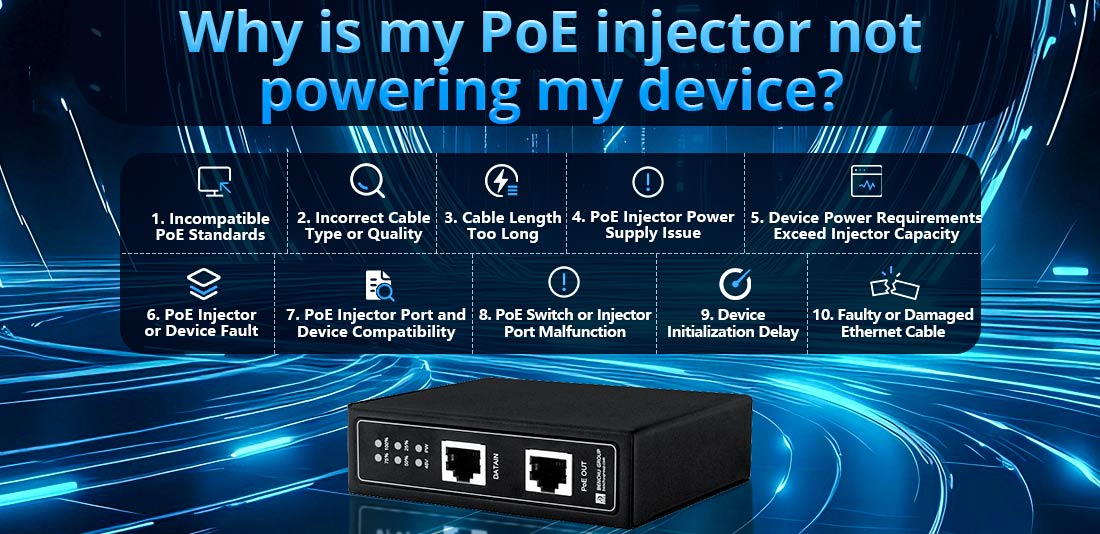
Если инжектор PoE (питание через Ethernet) не подает питание на ваше устройство, причиной проблемы могут быть несколько потенциальных проблем. Ниже приведено подробное описание распространенных причин, по которым инжектор PoE может не подавать питание, а также способы устранения каждой проблемы:
1. Несовместимые стандарты PoE.
Технология PoE имеет разные стандарты мощности, которые обеспечивают различное количество мощности на порт. Если вашему устройству требуется более высокий уровень мощности, чем тот, который может обеспечить инжектор PoE, оно не получит необходимую мощность. Существует три основных стандарта PoE:
--- IEEE 802.3af (PoE): обеспечивает мощность до 15,4 Вт на порт.
--- IEEE 802.3at (PoE+): обеспечивает мощность до 25,5 Вт на порт.
--- IEEE 802.3bt (PoE++ или 4PPoE): обеспечивает мощность до 60 Вт (тип 3) или 100 Вт (тип 4) на порт.
Решение:
--- Проверьте требования к питанию вашего устройства и убедитесь, что PoE-инжектор поддерживает правильный стандарт PoE. Если вашему устройству требуется PoE+ (25,5 Вт), и вы используете стандартный инжектор PoE (15,4 Вт), он не будет работать. Аналогично, если вашему устройству требуется PoE++ (например, для мощных устройств, таких как PTZ-камеры или точки доступа), вам понадобится инжектор PoE++, способный подавать необходимую мощность.
2. Неправильный тип или качество кабеля.
--- Используемый вами кабель Ethernet играет решающую роль в передаче данных и питания. Использование кабелей низкого качества или кабелей с недостаточными характеристиками может привести к потере мощности или полному отказу в подаче электроэнергии.
--- Кабели Cat 5e обычно достаточны для PoE и PoE+ (до 25,5 Вт).
--- Для PoE++ (60 Вт или 100 Вт) вам могут потребоваться кабели категории 6 или выше, чтобы обеспечить повышенную подачу мощности и избежать падения напряжения на больших расстояниях.
Решение:
--- Убедитесь, что вы используете правильный кабель Ethernet (как минимум Cat 5e для стандартного PoE или Cat 6 для PoE+ или PoE++). Кроме того, проверьте длину кабеля: производительность PoE может ухудшиться при прокладке кабеля большой длины, особенно при более высоких уровнях мощности.
3. Слишком большая длина кабеля.
Кабели Ethernet имеют максимальную дальность передачи, и превышение этих пределов может привести к ухудшению сигнала, включая падение напряжения, подаваемого на устройство. Стандартное расстояние для кабелей Ethernet составляет 100 метров (328 футов), но чем больше расстояние, тем больше вероятность потери напряжения.
Решение:
--- Убедитесь, что длина кабеля Ethernet не превышает 100 метров. Если вам необходимо проложить кабели на большие расстояния, рассмотрите возможность использования удлинителя PoE или оптоволокна для большего покрытия расстояний, особенно в промышленных условиях.
4. Проблема с питанием PoE-инжектора.
Возможно, источник питания PoE-инжектора не обеспечивает достаточную мощность для инжектора или неисправен. Некоторые инжекторы используют сетевой адаптер или внешний источник питания для преобразования переменного тока в постоянный, и если источник питания поврежден или не соответствует требованиям, инжектор может не работать.
Решение:
--- Убедитесь, что источник питания PoE-инжектора правильно подключен и работает. Убедитесь, что инжектор рассчитан на необходимую выходную мощность для вашего устройства и получает достаточную мощность от источника. Если возможно, проверьте форсунку с заведомо исправным источником питания или замените его, чтобы исключить любые проблемы.
5. Требования к питанию устройства превышают мощность инжектора.
Если устройство, которое вы пытаетесь подключить, требует более высокой мощности, чем может обеспечить инжектор, оно не будет работать должным образом. Например, некоторым IP-камерам, точкам беспроводного доступа и телефонам VoIP может потребоваться больше энергии, чем может обеспечить стандартный PoE-инжектор.
Решение:
--- Проверьте потребляемую мощность устройства, которое вы пытаетесь подключить, и сравните ее со спецификациями PoE-инжектора. Если устройству требуется больше энергии, чем может обеспечить инжектор, вам потребуется использовать инжектор, поддерживающий более высокий стандарт PoE, например PoE+ или PoE++.
6. PoE-инжектор или неисправность устройства.
Возможна неисправность либо в PoE-инжектор или само устройство. Если инжектор работает неправильно, он не сможет подавать питание. Аналогичным образом, если устройство с питанием (например, камера, телефон или точка доступа) имеет аппаратную неисправность, оно может не получать или не потреблять питание от инжектора.
Решение:
--- Проверьте инжектор с другим устройством, которое, как известно, работает с PoE, чтобы проверить, подает ли оно питание.
--- Проверьте устройство с другим заведомо работающим PoE-инжектором, чтобы убедиться, связана ли проблема с устройством или с инжектором.
--- Если возможно, используйте мультиметр или тестер PoE, чтобы проверить, подает ли инжектор питание по кабелю Ethernet.
7. Порт PoE-инжектора и совместимость устройств
Не все PoE-инжекторы одинаковы, а некоторые могут быть не полностью совместимы со всеми устройствами. Например, устройства PoE+ могут не работать с инжекторами, не поддерживающими PoE, а некоторые инжекторы могут иметь особые конфигурации портов или требования к проводке.
Решение:
Убедитесь, что инжектор PoE предназначен для работы с типом устройства, которое вы пытаетесь подключить. Проверьте конфигурацию выводов (хотя большинство устройств PoE придерживаются стандартных выводов, в некоторых случаях могут быть исключения).
8. Неисправность переключателя PoE или порта инжектора.
Возможно, порт на PoE-инжекторе или коммутаторе PoE, который вы используете, неисправен. Если порт поврежден или неправильно подключен, он не сможет подавать питание.
Решение:
--- Попробуйте подключить кабель Ethernet к другому порту инжектора или протестируйте инжектор с помощью другого устройства, чтобы убедиться, что порт инжектора работает правильно. При использовании коммутатора PoE убедитесь, что порт включен для PoE и настроен на обеспечение необходимой мощности.
9. Задержка инициализации устройства.
Некоторым устройствам, особенно IP-камерам, точкам беспроводного доступа или другому сетевому оборудованию, может потребоваться некоторое время для инициализации и обнаружения питания PoE.
Решение:
--- Дайте устройству несколько минут для инициализации. Если на устройстве есть светодиодный индикатор, проверьте, подает ли оно признаки питания или подключения.
10. Неисправный или поврежденный Ethernet-кабель.
Поврежденный кабель Ethernet может препятствовать передаче данных и энергии. Физические повреждения, некачественные разъемы или неправильная проводка могут привести к сбою в подаче питания PoE.
Решение:
--- Осмотрите кабель Ethernet на наличие видимых признаков повреждения, таких как перегибы, порезы или потертости. Если вы подозреваете повреждение, замените кабель заведомо исправным, чтобы проверить, решит ли это проблему.
Заключение
Если инжектор PoE не подает питание на ваше устройство, существует несколько распространенных причин, включая несовместимость со стандартами PoE, неисправные кабели, проблемы с источником питания и требования к питанию устройства. Начните с того, что убедитесь, что инжектор соответствует требованиям к питанию вашего устройства, проверьте кабели и разъемы, убедитесь, что инжектор работает, и при необходимости протестируйте устройство с другим оборудованием. Следуя методическому подходу к устранению неполадок, вы сможете эффективно выявить и устранить проблему.