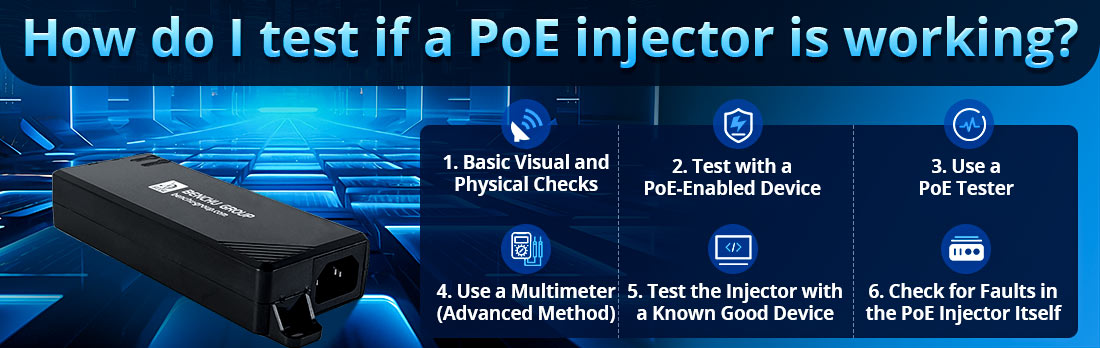
Чтобы проверить, правильно ли работает инжектор PoE, вам необходимо проверить как выходную мощность, так и соединение для передачи данных, чтобы убедиться, что инжектор передает на ваше устройство как питание через Ethernet (PoE), так и данные. Существует несколько методов устранения неполадок PoE-инжектора: от простых визуальных проверок до более продвинутых диагностических инструментов.
Вот пошаговое руководство о том, как проверить, работает ли PoE-инжектор:
1. Основные визуальные и физические проверки
Начните с выполнения нескольких быстрых проверок, чтобы исключить основные проблемы с форсункой.
1.1. Светодиодный индикатор питания
--- Большинство PoE-инжекторы оснащены светодиодными индикаторами, которые показывают состояние как входной, так и выходной мощности (PoE).
--- Индикатор входного питания: убедитесь, что на инжектор подается питание. Светодиод входного питания должен гореть, когда инжектор подключен к работающему источнику питания (обычно к входу переменного или постоянного тока, в зависимости от модели).
--- Индикатор выхода PoE: проверьте индикатор выхода PoE для каждого порта, который должен подавать питание. Если светодиод горит (обычно зеленый или желтый), значит, инжектор подает PoE на подключенное устройство. Если нет, возможно, проблема в форсунке или соединении.
1.2. Правильное подключение
--- Убедитесь, что кабель Ethernet надежно подключен как к PoE-инжектору, так и к тестируемому устройству (например, IP-камере, беспроводной точке доступа).
--- Убедитесь, что входная сторона инжектора подключена к правильному источнику питания.
1.3. Проверка кабеля и разъема
--- Осмотрите кабель Ethernet на наличие видимых повреждений (порезов, потертостей или изгибов).
--- Убедитесь, что разъемы Ethernet надежно закреплены на обоих концах и нет ослабленных соединений.
2. Тестирование с помощью устройства с поддержкой PoE.
Лучший способ убедиться, что ваш PoE-инжектор подает питание, — это подключить его к устройству с поддержкой PoE, например IP-камере, VoIP-телефону или точке беспроводного доступа, и проверить, включается ли устройство и работает ли оно нормально.
2.1. Наблюдайте за устройством
--- Проверьте наличие питания. Многие устройства с питанием по PoE имеют светодиодный индикатор, показывающий, что они получают питание. Если устройство включается и начинает работать, значит, инжектор обеспечивает правильный PoE.
--- Проверьте функциональность устройства: убедитесь, что устройство работает должным образом. Например, если это камера, убедитесь, что она передает потоковое видео. Если это IP-телефон, убедитесь, что он включается и подключается к сети.
2.2. Совместимость требований к питанию устройства
Убедитесь, что PoE-инжектор соответствует требованиям к питанию устройства:
--- IEEE 802.3af (PoE): до 15,4 Вт на порт.
--- IEEE 802.3at (PoE+): до 25,5 Вт на порт.
--- IEEE 802.3bt (PoE++ или 4PPoE): до 60 или 100 Вт на порт.
Если устройству требуется больше энергии, чем может обеспечить инжектор (например, устройство PoE+ со стандартным инжектором PoE), оно не включится или может работать с перебоями.
3. Используйте тестер PoE.
Тестер PoE — это специализированный инструмент, который может проверить, обеспечивает ли инжектор PoE правильное напряжение и мощность. Эти тестеры предназначены для подключения между инжектором и устройством (или между инжектором и кабелем Ethernet) для измерения напряжения PoE и уровня мощности.
3.1. Подключите тестер PoE
--- Вставьте тестер PoE в кабель Ethernet, подключенный к инжектору (на линии между инжектором и устройством).
--- Наблюдайте за результатами испытаний на тестере. Он должен отображать информацию о стандарте PoE (например, IEEE 802.3af, IEEE 802.3at, IEEE 802.3bt), подаваемом напряжении, а иногда и мощности в ваттах.
3.2. Интерпретация результатов
--- Если тестер показывает, что инжектор PoE обеспечивает ожидаемое напряжение (обычно 48 В постоянного тока для большинства стандартов PoE), это верный признак того, что инжектор подает питание.
--- Если мощность значительно ниже ожидаемого напряжения или напряжение не обнаружено, возможно, форсунка неисправна.
4. Используйте мультиметр (расширенный метод).
Если у вас есть мультиметр и вы умеете им пользоваться, вы можете измерить выходное напряжение непосредственно на кабеле Ethernet, чтобы проверить, подается ли питание PoE.
4.1. Подготовьте мультиметр
--- Установите мультиметр в режим постоянного напряжения (обычно обозначается буквой «V», за которой следует прямая линия).
--- Вам необходимо проверить контакты, по которым подается питание в кабеле Ethernet (контакты 4, 5, 7 и 8 в стандартном Ethernet 10/100/1000). Эти контакты используются для подачи питания по стандартам PoE.
4.2. Проверьте напряжение
--- Вставьте щупы мультиметра в разъем Ethernet-кабеля (один щуп на силовой паре контактов, другой на земле).
--- Измерьте напряжение на контактах. Для типичного PoE-инжектора вы должны увидеть напряжение, близкое к 48 В постоянного тока. Для PoE+ (802.3at) оно может находиться в диапазоне от 44 В до 57 В постоянного тока, а для PoE++ (802.3bt) оно будет аналогичным.
4.3. Интерпретация результатов
--- Нормальное напряжение (обычно 48 В постоянного тока для PoE) означает, что инжектор работает правильно.
--- Если напряжение значительно ниже (например, 0 В или очень низкое значение постоянного тока), инжектор неправильно обеспечивает PoE, и это может быть признаком неисправности или неправильной конфигурации.
5. Проверьте инжектор с помощью заведомо исправного устройства.
--- Если ваш инжектор PoE по-прежнему не работает, полезно протестировать его с помощью заведомо исправного устройства PoE, совместимого с выходной мощностью инжектора. Это исключит любые проблемы с подключенным устройством. Если инжектор правильно питает заведомо исправное устройство, возможно, проблема связана с исходным устройством, которое вы пытались подключить.
6. Проверьте наличие неисправностей в самом PoE-инжекторе.
--- Если вы выполнили все вышеперечисленные тесты, а PoE-инжектор по-прежнему не подает питание на ваше устройство, возможно, проблема связана с самим инжектором.
--- Проверка на наличие видимых повреждений: Осмотрите форсунку на предмет каких-либо признаков повреждений (например, сгоревших компонентов, поврежденных разъемов и т. д.).
--- Проверьте источник питания: убедитесь, что инжектор получает питание от внешнего источника питания (если применимо).
--- Проверьте другой инжектор: если возможно, проверьте другой заведомо рабочий PoE-инжектор, чтобы убедиться, связана ли проблема с инжектором.
Заключение
Чтобы проверить, работает ли PoE-инжектор:
--- Убедитесь, что светодиодный индикатор питания горит.
--- Подключите инжектор к устройству с питанием по PoE и проверьте питание и функциональность.
--- Используйте тестер PoE или мультиметр, чтобы проверить напряжение и выходную мощность инжектора.
--- Протестируйте заведомо исправное устройство, чтобы исключить проблемы с питанием устройства.
--- Осмотрите форсунку на наличие физических неисправностей и убедитесь, что она получает питание.
--- Если форсунка прошла эти испытания, она должна работать правильно. Если этого не происходит, возможно, форсунка неисправна и требует замены или дальнейшего устранения неполадок.