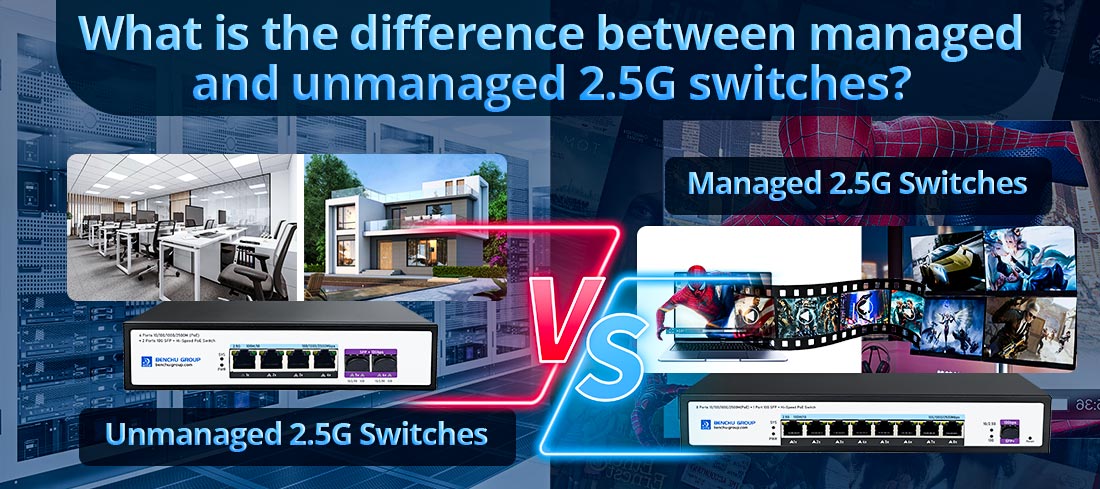
Различие между управляемыми и неуправляемыми коммутаторами 2.5G имеет решающее значение для понимания того, как эффективно настраивать сеть и управлять ею. Вот подробное описание различий между этими двумя типами переключателей:
1. Основные определения
Неуправляемые коммутаторы 2,5G:
--- Это простые устройства plug-and-play, не требующие какой-либо настройки. Обычно они используются в небольших сетях или менее сложных средах, где достаточно базового подключения.
Управляемые коммутаторы 2.5G:
--- Эти коммутаторы предлагают расширенные функции, которые позволяют лучше контролировать и настраивать сеть. Они требуют настройки через веб-интерфейс, интерфейс командной строки (CLI) или специальное программное обеспечение, что позволяет сетевым администраторам оптимизировать производительность и безопасность.
2. Особенности и возможности
Неуправляемые коммутаторы 2,5G
Простота использования:
--- Настройка Plug-and-play без необходимости настройки. Просто подключите устройства, и они будут общаться без дополнительной настройки.
Ограниченная функциональность:
--- Базовое подключение без возможностей управления трафиком, поддержки VLAN или мониторинга сети. Обычно они предоставляют стандартные возможности коммутации без расширенных функций.
Фиксированные порты:
--- Как правило, они имеют определенное количество портов (например, 5, 8 или 16) и не позволяют вносить какие-либо изменения в конфигурации или назначения портов.
Экономичность:
--- Обычно они дешевле управляемых коммутаторов, что делает их подходящими для небольших сетей или установок с ограниченным бюджетом.
Нет мониторинга сети:
--- Отсутствие возможности отслеживать производительность сети, диагностировать проблемы или регистрировать данные о трафике. Пользователи могут не знать об узких местах сети или сбоях устройств, пока они не проявятся в виде проблем с производительностью.
Управляемые коммутаторы 2.5G
Конфигурация и управление:
--- Разрешить широкие возможности настройки и настройки, позволяя пользователям управлять настройками в соответствии с конкретными потребностями. Это может включать настройку IP-адресов, настройку портов и многое другое.
Расширенные возможности:
--- Поддержка VLAN (виртуальных локальных сетей), QoS (качества обслуживания), агрегации каналов и функций сетевой безопасности, таких как безопасность портов и списки управления доступом (ACL). Эти функции помогают оптимизировать производительность и повысить безопасность.
Мониторинг и управление сетью:
--- Многие управляемые коммутаторы предлагают возможности SNMP (простого протокола сетевого управления), позволяющие сетевым администраторам отслеживать трафик, производительность и состояние устройств. Это важно для устранения неполадок и поддержания работоспособности сети.
Масштабируемость:
--- Управляемые коммутаторы, как правило, более масштабируемы, что позволяет упростить интеграцию новых устройств, расширение сети и поддержку более сложных сетевых архитектур.
Расходы:
--- Обычно дороже, чем неуправляемые коммутаторы, из-за предоставляемых ими расширенных функций и возможностей. Инвестиции часто оправданы в более крупных и сложных сетевых средах.
3. Варианты использования
Когда использовать неуправляемые коммутаторы 2.5G
Малые сети: Идеально подходит для домашних офисов, малых предприятий или базовых сетевых настроек, где требуется простое подключение без расширенного управления.
Экономичные решения: Хороший выбор, когда бюджетные ограничения ограничивают инвестиции в современное сетевое оборудование.
Временное или ограниченное использование: Подходит для временных установок или ситуаций, когда сеть не требует постоянного управления.
Когда использовать управляемые коммутаторы 2.5G
Крупные сети: Необходим для средних и крупных предприятий, которым требуются расширенные возможности управления и мониторинга.
Сложные сетевые архитектуры: Необходимо при развертывании нескольких VLAN, реализации QoS для критически важных приложений (таких как VoIP или потоковое видео) или управлении сочетанием проводных и беспроводных устройств.
Мониторинг сетевой безопасности и производительности: Критично для сред, где безопасность и производительность имеют первостепенное значение, например для центров обработки данных или предприятий с конфиденциальными данными.
4. Краткое описание различий
| Особенность | Неуправляемый коммутатор 2,5G | Управляемый коммутатор 2.5G |
| Конфигурация | Подключи и работай | Полностью настраиваемый |
| Простота использования | Простая настройка | Требует настройки и управления. |
| Расширенные функции | Ограниченный | VLAN, QoS, агрегация каналов и т. д. |
| Мониторинг сети | Никто | SNMP и мониторинг производительности |
| Расходы | Более низкая стоимость | Более высокая стоимость |
| Варианты использования | Малые сети, домашние офисы | Крупные сети, корпоративные решения |
Заключение
Таким образом, выбор между управляемым и неуправляемым коммутатором 2.5G зависит от конкретных потребностей вашей сети. Неуправляемые коммутаторы подходят для простых и экономичных установок, тогда как управляемые коммутаторы предлагают расширенные функции, возможности управления и мониторинга, необходимые для более сложных сред. Понимая эти различия, вы можете выбрать подходящий тип коммутатора, чтобы обеспечить оптимальную производительность, безопасность и масштабируемость вашей сети.