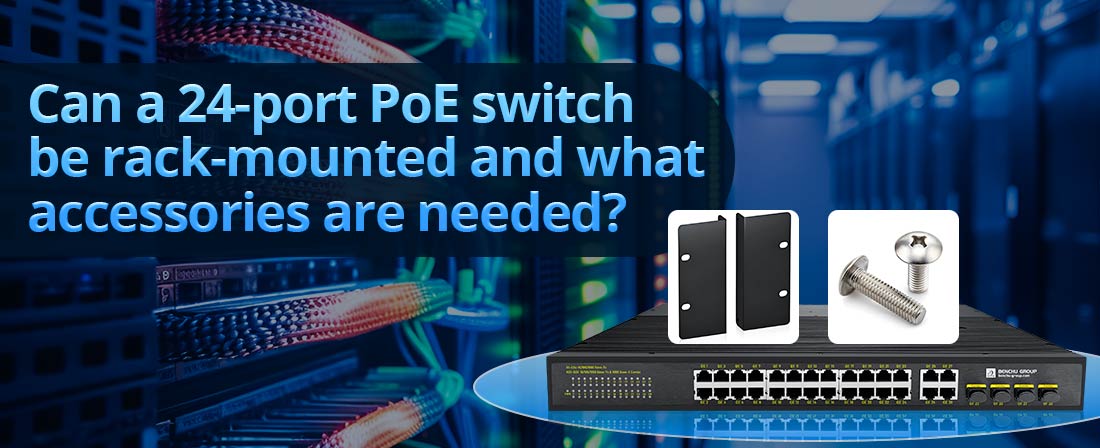
Да, большинство 24-портовых коммутаторов PoE можно устанавливать в стойку. Монтаж коммутатора PoE в стойку — обычная практика в центрах обработки данных, серверных комнатах и сетевых шкафах, позволяющая экономить место и поддерживать порядок в оборудовании. Коммутатор, монтируемый в стойку, предназначен для установки в стандартную 19-дюймовую серверную стойку, которая является наиболее распространенным размером стойки для ИТ-оборудования. Ниже приведено подробное описание установки 24-портового коммутатора PoE в стойку, включая необходимые аксессуары и инструкции.
1. Совместимость 24-портового коммутатора PoE для монтажа в стойку
Прежде чем приступить к работе, важно убедиться, что 24-портовый коммутатор PoE монтируется в стойку. Большинство современных коммутаторов PoE имеют стандартные стойки или кронштейны, что делает их совместимыми с 19-дюймовыми стойками. Однако вам всегда следует проверять технические характеристики вашей конкретной модели коммутатора, чтобы убедиться, что она совместима с установкой в стойку.
Основные моменты, которые следует проверить:
--- Ширина: Коммутатор должен иметь ширину 19 дюймов (стандарт для большинства стоек) или иметь стойки, увеличивающие ширину до 19 дюймов.
--- Глубина: Глубина коммутатора должна удобно вписываться в стойку. Убедитесь, что в стойке достаточно места для прокладки кабелей и вентиляции.
--- Масса: Убедитесь, что стойка выдержит вес коммутатора, особенно если это коммутатор PoE высокой мощности (который может быть тяжелее из-за компонентов блока питания).
2. Аксессуары для монтажа в стойку для 24-портового коммутатора PoE
Для процесса монтажа в стойку может потребоваться несколько аксессуаров, в зависимости от производителя и конкретной модели вашего коммутатора PoE. Обычно они включают в себя проушины или кронштейны для стойки, а также винты для крепления.
Распространенные аксессуары для монтажа в стойку:
1. Ушки стойки (кронштейны):
--- Большинство управляемых коммутаторов поставляются со стоечными проушинами или кронштейнами для стойки, которые либо входят в комплект поставки, либо могут быть приобретены отдельно.
--- Фиксированные или регулируемые проушины. Некоторые коммутаторы поставляются с регулируемыми проушинами для стойки, которые подходят для стойки различной глубины, тогда как другие поставляются с фиксированными кронштейнами, которые требуют, чтобы коммутатор соответствовал определенным требованиям по глубине.
--- Эти проушины для стойки позволяют установить коммутатор в переднюю направляющую стойки.
2. Монтажные винты:
--- Винты используются для крепления проушин стойки к боковым сторонам коммутатора. Эти винты обычно входят в комплект проушин стойки, но если их нет, вы можете использовать стандартные винты стойки (обычно размера M6).
--- Для крепления коммутатора к вертикальным направляющим стойки могут потребоваться дополнительные винты.
3. Аксессуары для прокладки кабелей:
--- Кабельные лотки: В некоторых случаях вам может потребоваться добавить кабельный лоток или панель управления кабелями, чтобы кабели PoE были организованы и не мешали потоку воздуха.
--- Кабельные стяжки или ремни на липучке: Их можно использовать для аккуратного связывания кабелей вместе, гарантируя, что они не будут препятствовать вентиляции.
--- Каналы прокладки кабеля: Некоторые стойки поставляются со встроенными системами управления кабелями, но вы также можете приобрести отдельные каналы для прокладки или кронштейны, которые помогут организовать и защитить кабели Ethernet и PoE.
4. Полка для стойки (при необходимости):
--- В редких случаях, когда ваш коммутатор не поддерживает прямой монтаж в стойку (хотя это редкость для 24-портового коммутатора PoE), вы можете использовать полку в стойке. Это плоская платформа, которая устанавливается в стойку и позволяет размещать оборудование, которое не монтируется непосредственно в стойку.
3. Действия по монтажу в стойку 24-портового коммутатора PoE
Вот пошаговое руководство, которое поможет вам установить 24-портовый PoE-переключатель в 19-дюймовую стойку:
Шаг 1: Подготовьте стойку
--- Освободите место в стойке, где вы планируете установить коммутатор. Убедитесь, что достаточно места для переключателя и кабелей, учитывая, что хороший приток воздуха необходим для предотвращения перегрева.
--- Проверьте глубину стойки и убедитесь, что коммутатор удобно разместится. Оставьте место для шнуров питания и кабелей Ethernet.
Шаг 2. Прикрепите стойки к коммутатору
--- Если ваш коммутатор монтируется в стойку, он должен иметь ушки. Прикрепите их к боковым сторонам переключателя с помощью прилагаемых винтов.
--- Убедитесь, что проушины надежно прикреплены к коммутатору, поскольку они выдержат вес устройства, установленного в стойке.
Шаг 3. Разместите коммутатор в стойке.
--- Поместите коммутатор в стойку, где вы хотите его установить, убедившись, что передняя панель обращена наружу для облегчения доступа к портам и кнопкам.
--- Если в стойке используются передние направляющие, совместите выступы стойки с системой вертикальных направляющих стойки.
Шаг 4. Закрепите коммутатор в стойке
--- Используйте винты стойки (обычно M6), чтобы прикрепить проушины стойки к вертикальным направляющим стойки.
--- Затяните винты настолько, чтобы закрепить коммутатор на месте, но будьте осторожны, чтобы не перетянуть их и не повредить стойку или коммутатор.
Шаг 5: Подключите кабели
--- После установки коммутатора подключите к портам необходимые кабели Ethernet. Поскольку это коммутатор PoE, обязательно подключите устройства с питанием PoE (например, IP-камеры, телефоны VoIP) к соответствующим портам.
--- Подключите кабель питания к входу питания коммутатора. Для коммутаторов PoE убедитесь, что коммутатор подключен к источнику питания, обеспечивающему достаточную мощность для подключенных устройств.
Шаг 6: Прокладка кабелей
--- Закрепите кабели Ethernet с помощью кабельных стяжек или лент-липучек.
--- При необходимости установите лотки или органайзеры для прокладки кабелей, чтобы кабели оставались аккуратными и не спутывались, особенно если вы работаете с большим количеством устройств, питающихся по PoE.
--- Убедитесь, что кабели не блокируют вентиляционные отверстия на коммутаторе, поскольку это может привести к перегреву.
Шаг 7. Включите питание и проверьте коммутатор.
--- После того, как коммутатор надежно закреплен и все кабели подключены, включите устройство.
--- Убедитесь, что все порты PoE подают необходимое питание, и убедитесь, что коммутатор работает должным образом (данные, питание и светодиодные индикаторы).
4. Аксессуары для улучшенного управления стойкой
Несмотря на то, что проушины и винты для стойки являются необходимыми, существует несколько дополнительных аксессуаров, которые могут улучшить общую установку и обслуживание коммутатора PoE в стойке:
--- Удлинители для монтажа в стойку: Для обеспечения питания коммутатора и любых подключенных устройств.
--- Вентиляционные панели: Если ваш коммутатор находится в полностью закрытой стойке, вы можете добавить вентиляционные панели для улучшения воздушного потока.
--- Переключение лотков или полок: Если коммутатор не предназначен для установки в стойку или для охлаждения требуется дополнительное пространство, для размещения коммутатора можно использовать полку в стойке.
--- Датчики контроля температуры: В более сложных установках, особенно в средах с высокими температурами, датчики контроля температуры могут помочь обеспечить работу переключателя в безопасных тепловых пределах.
Краткое описание процесса монтажа в стойку
1. Убедитесь в совместимости стойки. Убедитесь, что коммутатор можно установить в 19-дюймовую стойку, и проверьте размеры (ширину и глубину).
2. Прикрепите проушины для стойки. Используйте входящие в комплект проушины для стойки (или приобретите их отдельно), чтобы прикрепить к коммутатору.
3. Установите коммутатор: расположите коммутатор в стойке и закрепите его винтами на вертикальных направляющих.
4. Подключите кабели. Подключите кабели питания, передачи данных и PoE и используйте инструменты для прокладки кабелей, чтобы все было аккуратно.
5. Включение и тестирование. Включите коммутатор и убедитесь, что он работает правильно и устройства PoE питаются правильно.
Выполнив следующие действия и используя необходимые аксессуары, вы сможете надежно и эффективно установить в стойку 24-портовый PoE-переключатель в вашей серверной стойке или сетевом шкафу. Правильный монтаж в стойке гарантирует организованность, доступность и защиту коммутатора при чистой и профессиональной установке.